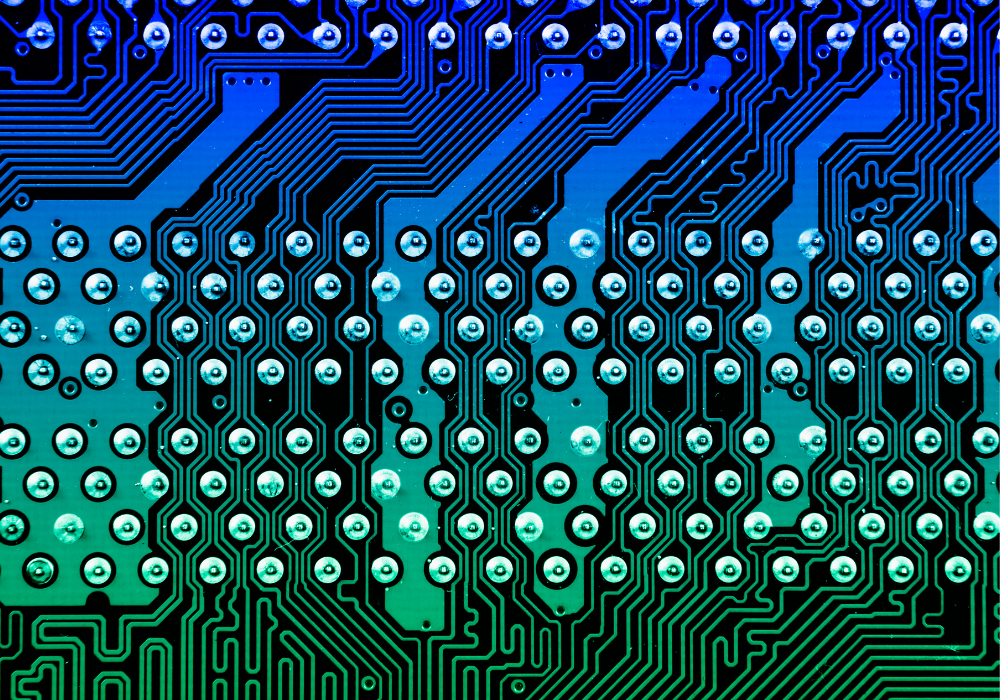
Desktop interoperability – the ability to seamlessly integrate multiple applications across the desktop – has long been a holy grail for financial markets firms, particularly in the front office, where traders across both the buy side and sell side often have a number of applications open at any one time to perform a wide range of tasks. These may include as diverse a set of functions as viewing market data and analytics, managing positions and portfolios, monitoring and updating order and trade blotters, running pricing applications and Excel spreadsheets, conversing with counterparties via IM and chat windows, utilising various web browser pages for a variety of functions, and much more besides.
Access to so many functions at once is a pre-requisite for many traders; the cliched view of dealers facing a bank of six or more screens on their trading desks is well documented, particularly in the movies. But for all the benefits this set-up may bring, drawing the applications together in a coherent way has remained elusive.
As well as being sub-optimal from a screen real-estate perspective, this inability to integrate at the desktop level leads to workflow inefficiencies. Traders and other front-office staff often have to re-key or copy/paste information from one window to another, particularly if they are using applications from a combination of different vendors alongside internal programs. This is not only time consuming, but can also lead to errors, which can be costly.
Desktop interoperability aims to reduce these inefficiencies. But what are the challenges and practicalities of integrating applications on the desktop rather than on the server side, and how can these challenges be addressed? Where do standards such as FDC3 (Financial Desktop Connectivity and Collaboration Consortium) come into play? And has the Covid pandemic, and the resulting trend towards working from home, created a greater need for desktop interoperability?
Transitioning from an application-centric to a workflow-centric approach
“As an industry, we’ve invested an untold number of dollars and years over the past couple of decades building software,” says Dan Schleifer, co-founder and CEO of Cosaic, specialists in smart desktop and workflow solutions. “But the issue is that we have a bunch of siloed applications on the desktop, which are focused around one particular part of a problem, not on the actual workflow. Desktop interoperability gives technologists the opportunity to look at all of the steps that the user takes within that workflow, providing a broader perspective. Building a new piece of software is one part of the solution. But connecting software is the way to solve the bigger workflow issues.”
Giving users the ability to focus on workflows – sequences of tasks that process a set of data to achieve an outcome – is one of the key promises of desktop interoperability, and why it continues to generate so much interest in the industry. Traders’ workflows are generally spread across multiple applications, but users are often confined to the data and functionality within the walls of each single application. And it’s the workflow that is important to the end user, not the application itself, says James Wooster, CEO of Glue42, a technology company specialising in desktop automation. “Applications are only of relevance to software vendors or programmers; end-users only care about being given the tools to do their job, and meet their business requirements,” he says.
While some may argue that desktop interoperability is no more than a ‘nice to have’, many are convinced that there are clear business benefits. “It comes down to what’s the value? What’s the benefit? What’s the ROI?” asks Brad Mumme, SVP and Director, Product Development at FactSet, a financial content, analytics and technology vendor. “If users are seeing a 10% increase in efficiency because of this, then people are going to do it. If I could do 20 more trades or talk to 20 more clients because my workflow is simplified, then people will figure out how to quantify the ROI and get the work done.”
As financial firms of all kinds now seek to capitalise on these benefits, vendors are also looking at how they can embrace desktop interoperability, and make their products interact with each other more seamlessly. But that requires a change of focus, according to Michael Beattie, Director, Product Strategy at front and middle office solutions vendor Charles River Development.
“With mergers and acquisitions across the industry, from a software perspective, that forces you to think of applications working together in a much more holistic way,” he says. “Also, software’s changing a lot faster than it has over the past four or five years, and we want to make sure that we keep step with that as an OEMS provider, in terms of how we release. We want to make sure that we can release faster and integrate faster with partners. And we’ve got to focus not just on building, but also on partnering and integrating.”
The flexibility that desktop interoperability offers can pay dividends in the long run, says Andy Mahoney, Managing Director of OEMS vendor FlexTrade. “The important thing is that interfaces are normalised in a way that if you decide to switch your pre-trade provider or you decide to get data from another source, you shouldn’t have to redo any work. That means that not only are your upfront costs lower but your ongoing costs are lower as well.”
Step forward, FDC3
In October 2017, a number of financial technology vendors and financial institutions came together to form the Financial Desktop Connectivity and Collaboration Consortium (FDC3), with the aim of providing a standard, vendor-neutral protocol for how desktop applications communicate with each other. Today, the FDC3 community includes over 40 members, including buy side and sell side firms, application vendors, and smart desktop platform providers such as OpenFin (who originally led the FDC3 initiative), Glue42 and Cosaic. Since 2018, FDC3 has operated within FINOS, the FinTech Open Source Foundation.
There are two primary aspects of the FDC3 API, namely contexts and intents. Contexts are the ‘nouns’ of the language, such as accounts, contacts, instruments, countries, and so on. Intents are the ‘verbs’, simple workflow instructions, such as ‘display a chart’ or ‘start a chat’. A basic example of how the two work together is a user clicking on a stock code (context) in one app and sending an instruction to another app to view a chart (intent) for that context.
So far, so straightforward. Where things become a little more complicated is around the third aspect of the FDC3 API, the App Directory, which provides trusted identity for registered apps to communicate and exchange data with each other. Additional complexity arises where the receiving app is not currently running on the user’s desktop, so the directory needs to know where to find it and how to invoke it, so that the intent can be passed.
Things become even more tricky when it comes to orchestrating user authorisation rights between apps for specific workflows, and how those are delivered to the end user. FDC3 can provide a simple framework for all of this, but much of the detailed work that firms are doing in this area falls outside of the standard. “FDC3 is primarily a data sync standard,” says Glue42’s Wooster. “It says nothing about the user experience. We need standards for UI orchestration. And that’s arguably much more difficult than dealing with just plain old data.”
“FDC3 is a baseline standard for baseline interoperability,” adds Cosaic’s Schleifer. “But real-world workflows often require deeper, richer functionality that’s not currently contemplated by the standard and may never be. So you need to write to the standard, and when you have done that and your customers are running your application using FDC3 and you experience the limits of what can be done from a workflow standpoint, then look at extending beyond the standard. Support the baseline first, then write to proprietary API’s above that, and then feed those learnings back into the standards working group. Then hopefully there’ll be enough commonality between those use cases so that the standard will extend.”
Simplicity versus complexity
There is an ongoing debate about how far the FDC3 standard should be extended beyond its current status, which most would agree is still somewhat basic. There are good arguments however for keeping the standard simple. “If you look at the FDC3 standard today, and the intents that are documented, they’re literally the same ones that we put into the spec as an example, four years ago,” says Mazy Dar, CEO of OpenFin, the operating system for enterprise productivity. However, he continues, “as soon as you start introducing complexity, where a developer needs to get involved, immediately you start losing people. Simplicity wins. And for that reason, from the beginning, we’ve been very focused on keeping it simple and letting people implement that simple thing first. You create a standard that deals with what can be standardised. But not everything is suited to standardisation. And for the other stuff, you have to find another way to deal with it. You don’t always get benefits from standardising things,” he continues. “In fact, sometimes you’re worse off, because now you’re working to the lowest common denominator across all the apps. And that’s not necessarily the best from a user experience perspective.”
Conversely, there are strong arguments for extending the standard, particularly around user profiles and identities. “At Symphony, we have the ambition to provide directory capabilities to the industry, enriched with curated information on who is doing what, either which individual or which group of people,” says Dietmar Fauser, Chief Information Officer at Symphony, a market collaboration platform. “Making this information available through FDC3 to other applications could dramatically help to contextualise the right information at the right time. This goes well beyond the desktop, and it is something that we can introduce into FDC3 by providing objects that give knowledge on the profile of a person within an organisation. But it’s a significant task to have people agreeing on the taxonomy and how you explain the roles. So we’re working on trying to harmonise this.”
Regardless of how far the standard is eventually extended, there is definitely an increasing interest in FDC3, with more and more banks, investment firms and technology vendors joining the consortium and actively participating in its development. “What we’re seeing now, as we’re working actively on version 2.0 of the FDC3 standard, is a pretty major evolution,” says Gabriele Columbro, Executive Director of FINOS, the FinTech Open Source Foundation. “We’re seeing the firms, the end users, come into our forums to influence things, spending time in intensive sessions actually telling us where they want the standard to go. From an adoption standpoint, we’ve seen a really good uptick this year. And in the future, we are looking to have more formal certification programs. Regarding where the FDC3 standard should go, I think it was a really smart choice to keep it relatively thin in the 1.0, 1.1 & 1.2 versions. But now that we have a pretty good critical mass of adoption, the standard ought to be a little bit thicker to enable this open ecosystem to really exist across firms, supporting elements such as identity within the workflow. We’ve seen Symphony come out in support of the standard recently, which is positive news for us, because it’s a well-established player that can be this identity conduit across firms.”
Addressing the challenges
There are many challenges associated with desktop interoperability. One of the first obstacles that firms face is how to handle security and usage rights. There are two critical aspects to this. One is authentication & single sign-on across applications, the other is how to authorise communication, so that for a specific user or workflow, the requisite apps are authorised to talk to each other and pass the necessary data and instructions between them.
“There are plenty of off-the-shelf ways of authenticating across different applications, so that doesn’t need to be redefined by FDC3 standards or interop players,” says FlexTrade’s Mahoney. “Having said that, it can be the first hurdle that some third parties fall down on, because they’ve never thought about how their data could be presented on another application. There are plenty of ways of doing that, it’s a very well-trodden path to authenticate across applications, but it’s something that does need to be addressed as stage one of building that window onto the world.”
With SSO protocols like OAuth and Active Directory widely used across the industry, most firms would prefer to leverage those where possible, says Steve Grob, founder of consultancy firm Vision57. “Desktop Integration platforms should not attempt to create their own single sign-on (SSO) infrastructure where firms already have something in place (which 99% of them do),” he says. “The critical success factor is how the integration platform can integrate to the SSO and act as a trusted proxy to ensure a seamless experience across all of the integrated applications. With the right integration platform, this is actually relatively easy to achieve.”
Where things get more challenging, once user authentication has been taken care of, is in defining and managing what kinds of messages and commands those users are allowed to send between their desktop apps. Because the specific rights attached to an individual user often go deep into the applications themselves, desktop integration platforms need to be able to propagate SSO information across applications, federating the appropriate permissions. This is particularly relevant for transaction-oriented workflows such as RFQs and quotes, for example
Another challenge around desktop interoperability is the potential for data leakage, says OpenFin’s Dar. “Imagine you’re at a bank, you’re sharing context on the desktop, and you have vendor apps that can listen in on that,” he says. “They may be able to form a picture of the user’s interest and trading activity, which may or may not be something that the bank is interested in divulging. For that reason, a lot of firms have created their own version of FDC3, with a closed message bus that allows them to orchestrate between their own applications, without exposing that data to third party applications on the same desktop.”
Integrating legacy applications
Other challenges stem from working with legacy applications that were not designed to interoperate at the desktop level. “New applications need to be built adhering to FDC3. But a lot of legacy applications don’t – and maybe never will – speak FDC3,’ says Cosaic’s Schleifer. “This is where a services layer can help translate and augment those messages by intermediating that conversation, and bringing in the business logic to build that workflow between the applications.”
Being able to integrate legacy and internally-built systems with more modern web-based apps is essential if true desktop interoperability is to be achieved, says Grob. “A few years ago, people were focussed on basic interop between web applications. Some vendors focussed on these use-cases to the exclusion of others,” he says. “The latest breed of desktop integration platforms support web interop of course, but have been designed from the ground up to deal with applications from any/all tech stacks. The mark of good desktop integration platforms is that they are agnostic to the implementation language.”
Reena Raichura, Director and Head of Product Solutions at Glue42, agrees. “From a digital transformation standpoint, we know that there is a move away from legacy applications to web-based micro-apps and micro-services,” she says. “But not all vendor and in-house applications are going to modernise at the same time, it could take years before all the applications on a user’s desktop are truly web-based. The best desktop integration platforms will cater for any-to-any technology integration.”
“A real-world desktop is not full of web applications, if it were, life would be simple,” adds Glue42’s Wooster. “You need desktop interoperability regardless of the underlying technology type, which is easier said than done, particularly when you’re doing it at scale.”
Desktop interoperability is of course not appropriate for all use cases. Where the delivery of data from one app to another needs to be guaranteed, the desktop is not necessarily the most suitable integration point. “If you’re switching events to another application on the desktop, you’re never really sure about whether the receiving application will go to the end of its step, if it’s part of a broader workflow,” says Symphony’s Fauser. “Whereas in backend systems, we can guarantee the delivery and we can retry if delivery fails. It is hard to wait on the desktop for formal acknowledgement, because desktop applications are not usually built around receiving transactional inputs.”
Personalisation
One area that is driving the demand for desktop interoperability is the potential it offers for ‘smart desktops’, i.e. customised workspaces tailored to individual user needs. Firms are now looking at how they can utilise low code/no code application development frameworks to give business users the ability to start from scratch, build and customise a smart desktop, populate it with applications, and interoperate between those applications without writing a single line of code.
Desktop Integration platforms are in a unique position to offer such a tailored service. By virtue of them running on the desktop and managing application interactions, they are ideally placed to provide these fine-grained levels of configuration and customization. The key however is to be able to manage this at scale. And personalisation comes with its own set of challenges if approached in the wrong way, as one vendor ruefully explains:
“Three years ago, at a large US investment bank, we deployed the ability for end users to start with an empty frame, and drag applications from the enterprise store to create their very own workspace. As soon as they dropped the application into the workspace, it automatically synchronised the data, so life was a joy. End users could create perfectly tailored workspaces to suit their every need, laying out apps in a particular location, particular colour scheme, etc. And we all thought that that was wonderful. But it quickly became an absolute nightmare, because the day after it was released on to the floor, everyone’s desktop looked completely different. Floor walkers and managers didn’t know what was going on. And the users themselves would get confused by creating multiple, slightly different workspaces, and worry that they’d broken something. We realised then that you can offer way too much flexibility and you have to limit things based upon the experience level, the department, the job function, and so on. So we learned a huge lesson there. Only give that ‘super user’ power to the most experienced people in the team, let them get comfortable with it, and allow them on a case by case basis to start releasing that flexibility out to the masses. Personalization and configuration is critical. But you’ve got to be able to manage it properly. And ideally you need to manage it centrally, but also be able to delegate those powers to others in the organisation that can disseminate those privileges to other end users as well.”
Deployed in the right way however, personalisation can offer valuable benefits. “Users can curate client-specific workspaces and workflows so that when a client calls, emails or chats, in one single-click they can have a holistic view of a client – contact details, holdings, interests, order history and more,” says Glue42’s Raichura. “This is a popular use case, not just for sales and sales trading, but for wealth managers too, giving them a competitive edge by creating this hyper-personalised service for their clients.”
Application vendors however should not be too precious about owning the desktop, as that could place unnecessary restrictions on the client, says Mumme. “For a client that wants to build a frame or a container with a bunch of proprietary applications stitched together, we’ve given them the interop interface that lets them speak to FactSet, whether it sits inside their container or within ours. You have to be flexible. Certain customers want a full end-to-end solution from a vendor like FactSet. And some customers want to build proprietary components and some variations in the middle. Our open strategy gives them the ability to leverage both,” he says.
Impact of Covid & Working from Home (WFH)
As with many areas of digital transformation, the COVID pandemic has catalysed the demand for, and adoption of, desktop interoperability. Traders working from home have been forced to adapt to less screen real estate, which in turn has led to a review of business processes, workflows and application usage.
In a WFH environment, making sure that traders have all the technology they need on the desktop presents a significant challenge. Many firms have been using virtual desktop interface (VDI) technology to manage this, rather than focusing specifically on desktop interoperability. “Some of the innovations that we’ve seen from the likes of AWS, where you can visualise and stream applications, similar to Citrix Receiver, are really interesting because they bundle up applications into one stream, presenting you with one desktop with multi-monitor support,” says Mahoney of FlexTrade. “So not every challenge needs to be solved by FDC3.”
From a desktop interoperability perspective, vendors are now introducing intelligent application and UI management, to improve workflows for traders working from home. With fewer monitors, traders can’t see all of their applications at once, so they need a means of minimising them and rapidly invoking them whenever they are needed. If, for example, a trader is responding to an RFQ, ideally all of the applications relevant to that task should pop up, all linked together and pre-populated with the information needed, so that the trader can respond before closing down that workspace and switching to one that is relevant to their next task. This is a lot less effort than bringing up an application from the taskbar and retyping the ticker symbol, for example.
The objective here is not to lose any functionality or workflow efficiency when working from home. “You need to look for platforms in which layouts (across multiple monitors), workspaces (across multiple machines) and multi-machine scenarios can be intelligently refactored when moving from home to work and vice versa,” says Grob. “This is not trivial and will need to take account of differences in machine count, monitor count, monitor resolution and also the ability to deal with mobile devices.”
What does the future hold?
As desktop interoperability matures, will we see a world in finance similar to the one that we see on our phones, where the expectation that everything will work together seamlessly is actually a reality and not some kind of future state? Things certainly seem to be moving in the right direction.
“Consider the workspace as being a visual manifestation of a workflow,” says Glue42’s Wooster. “Business people want to be able to click to sync, click to call, click for pre-trade, push to watch, chat to trade. These are the capabilities that the workspace should deliver. We want people to think about business scenarios and not the underlying tech. The important thing is optimising the workflow. And that’s where we all need to head because it’s a much more relevant way of conducting business.”
Industry initiatives such as FDC3 offer much promise, by bringing together parties from across the financial markets sector, says FINOS’s Columbro. “In the long run, we want to make sure that we have a level playing field for all the different parties, whether buy side, sell side, or vendors,” he says. “The goal is to achieve a truly open ecosystem, which for us means applications and workflows that are able to execute seamlessly across multiple parties, across multiple containers.”
“The more that we, collectively, can have dialogue with our customers about how they like to see this progress, what functionality they would want, what level of complexity they are up against, and how they want to handle these kinds of challenges, the better,” says FactSet’s Mumme. “The more you can get the actual end users in the conversation, the more it’s going to help us figure out how to do this in phases, to attack the right workflows in the right order and deliver value, by developing standards that have both client and vendor fully engaged.”
“A big part of this is taking out the hurdles around technology,” concludes CRD’s Beattie. “So instead of having a technology discussion with a provider or a customer, you’re having a workflow discussion, and that’s where we want to be. I don’t really want to talk too much about the technical aspects, I’d hope that we can get beyond that. I want to find out what the customer is actually trying to do. In the long run, that’s a much more mature conversation to have with both clients and providers.”
Subscribe to our newsletter





